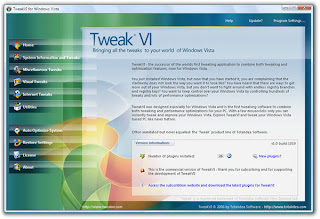
The first software designed to both tweak and optimize Windows Vista.
Tweak hundreds of hidden features of Windows Vista, optimize your machine and customize it to your needs. The best tweaking software ever!
Features
Hundreds of tweaks
TweakVI includes hundreds of tweaks to optimize and customize Windows Vista to your very personal needs.
Transfer your tweaks
TweakVI creates snapshots of the current system state - those snapshots can be used to transfer tweaks and customizations to other machines.
Easy and secure tweaking
Just a few mouse clicks are required in order to activate performance tweaks.
Auto-optimize Vista
TweakVI includes an auto optimizer which optimizes Vista with the most common speed improvement tweaks.
Edit boot configuration data
TweakVI comes with EasyBCD, an easy to use boot configuration data editor - FREE!
Detailed system information
TweakVI provides details about your complete hardware configuration in an easy to browse interface.
Access lost Microsoft Product keys
Lost any of your Windows, or Office application CD keys? TweakVI will get them back.
View Hard Disk statistics
TweakVI provides detailed hard disk statistics on all your installed drives.
Disallow access to certain drives
With the included features you can restrict access to certain drives installed on your machine.
CPU tweaks included
Tweaks for the most common CPUs are included.
CD/DVD drive tweaks
Optimizes the cache of your CD/DVD drives.
Memory Optimizer included
Optimize your physical memory (RAM) for better performance if you run low on RAM.
RAM Disk Drive
Create a RAM Disk Drive of up to 256 MB for fastest access to files.
Process monitor
Displays all running processes and let you control them.
Multiple page files
Set up multiple page files on multiple drives.
Virtual drives
Easily turn any folder on your hard drive into a disk drive!
Service Manager
Keep control on system services running on your system.
Folder Icon manager
Manage and set up individual folder icons as easy as possible.
Control Windows Error Reporting and much more
Along with heaps of miscellaneous system tweaks you and control the Windows Error Reporting, time sync settings, OEM information ...
Change system folder settings
Easily change the location of system and user folders.
Control panel tweaks
Restrict access to control panel items, hide control panel features, and much more.
Control auto starts
Control what is started automatically with your system - disable and remove autostarts.
Auto logon and auto shutdown
Enable auto login and auto shutdown features for Windows Vista.
Media Player tweaks
Heaps of tweaks and customizations for Windows Media Player.
Windows Defender tweaks and restrictions
Get more control over Windows Defender with the included Windows Defender restriction and feature tweaks.
Start menu tweaks
Heaps of tweaks to customize the look and feel of your Windows start menu: hide items, show items.
Task bar tweaks
Get control over your Windows task bar and tweak it the way you want it.
Clear Type and screen font management
Tweak your Clear Type settings, manage screenfonts and disable unused for better system performance.
Desktop tweaks
Change the desktop style, enable heaps of desktop related tweaks, manage DWM settings.
Random wallpaper
Enable a random wallpaper manager to randomly display desktop wallpapers.
Taskbar and sidebar restrictions
Restrict access to taskbar features as easy as possible.
Shortcut overlay icons
Remove the annoying desktop shortcut overlay icons or set up your own.
Outlook and Windows mail tweaks
Control Outlook attachment settings, tweak Outlook and Windows Mail.
Backup activations
Backup and restore Microsoft Office activation files.
Internet Explorer tweaks and restrictions
Tweak IE to the max and restrict access to it.
Firefox optimization
Tweak Mozilla Firefox for better browsing speed
Internet connection speed up
Speed up your internet connection with the included performance optimizations.
Windows Utilities
Get quick access to the most useful Windows Vista utilities
System configuration files
Edit system configuration files from within TweakVI
File Utilities
Included: a file renamer, a file shredder, an engine to search for unnecessary files.
File Associations
Manage existing file associations quickly
Password Generator
Generate secure and pronouceable passwords on the fly.
System Update Backups
Remove unused system update backups and get back hard disk space.
Manage installed software and system updates
Check for system updates and control the programs installed on your machine.
Registry repair and cleanup
Run a registry scan and cleanup redundant Windows Registry entries and orphaned registry sections.
Registry backup and restore
Backup and restore important parts of the Windows
Registry Database.
Restrict access to folders, applications
Easily setup a folder censorship and disallow the execution of applications.
Restrict access to drive content
Disallow access to certain drives as quickly as possible.
UAC tweaks
Control the new User Account Control
Disc Doctor
Scan hard disks for errors and problems
and MUCH MORE ...
Download: (Size: 24,7MB)
Download link:
http://rapidshare.com/files/198844875/TweakVI.Vista.Ultimate.Build.1088_www.softarchive.net.zip
Berapa lama Kita dikubur???
16 years ago
.jpg)




No comments:
Post a Comment